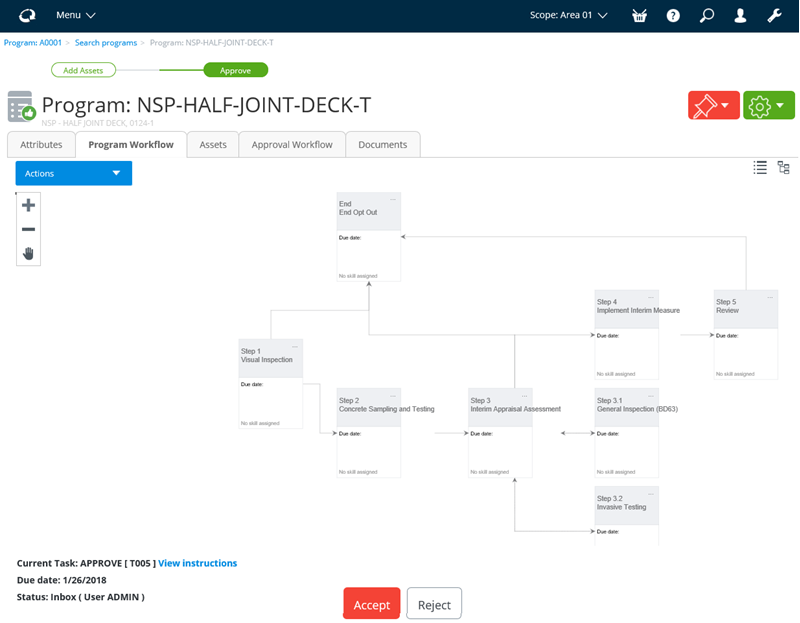To View the Activity Program Workflow
Each asset that is added to an activity program must follow the steps in the program workflow. It is also possible for any activity in the Program workflow to have its own workflow, resulting in nested workflows within an activity program.
You can view the workflow for an activity program, from the program itself, an asset related to the program, as well as from AssetWise CONNECT Edition Work Exchange.
This topic describes how to view the workflow from an Activity Program.

 ). A list of the activity
program's tasks appears. For example,
). A list of the activity
program's tasks appears. For example,
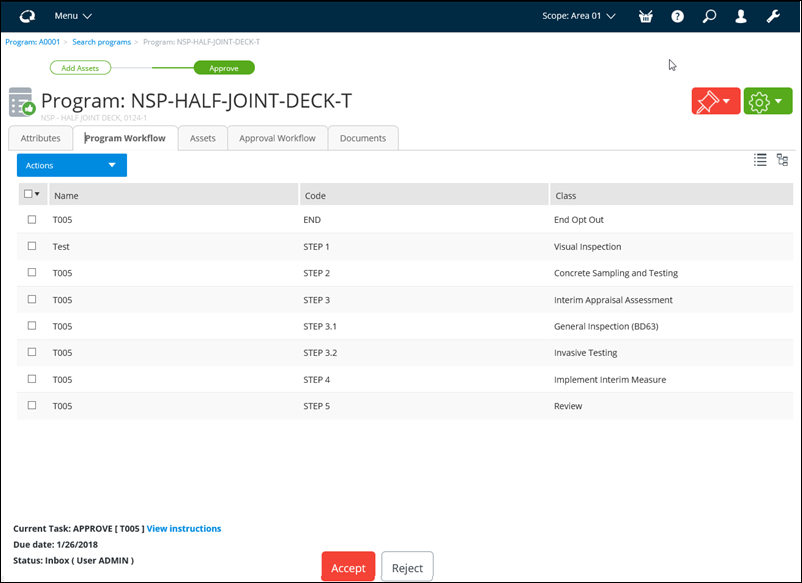
 ). The activity program's tasks
appear in a graphical view, for example,
). The activity program's tasks
appear in a graphical view, for example,